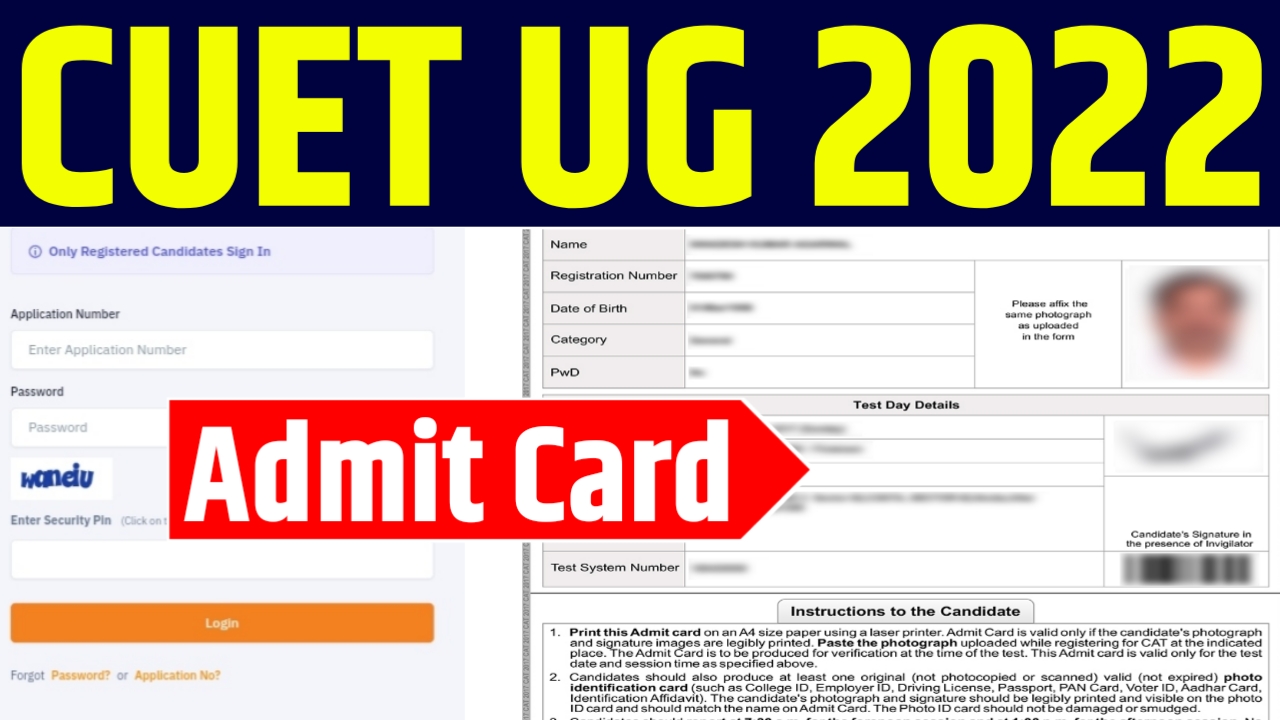CUCET Admit Card 2022 Download Link : NTA released admit card for Common University Entrance Test (CUET) today NTA CUET Official Website. Students can download admit card from official website – cuet.samarth.ac.in.
⇏ CUET Admit Card 2022 Download Link
How To Download CUET Admit Card 2022 (CUCET Admit Card Kaise Download Kare)
- To Download CUET Admit Card 2022 go to official website of CUET – cuet.samarth.ac.in.
- Now in the Candidate Activity section click on Login.
- Fill your Application Number, Password and Security pin (Captcha shown in box).
- After filling credential click on Login.
- Now Click on Download/Print: Admit Card for CUET UG-2022.
- Fill the Covid-19 Self Declaration Form.
- Click on Download Admit Card, your admit card will be on screen.
- Now take a print out to use on Examination Center.
Forgot Application Number or Password (How to get Application number back)
In case you forgotten Application Number or Password you can get Application Number back on your Email Id or Phone number, and password also can be changed. Follow the steps to get Application Number and new Password.
CUET Application Number Forgot (Get Application Number on Phone)
- Click on Forgot Application Number in login section.
- Fill Candidate Name, Father’s Name, Mother’s Name and Date of Birth (DOB). Click on Get Application Number.
- Application Number will be sent through email and message on candidate’s phone number
- Now you can login through application Number.
CUET Forgot Password (How To Change Password of CUET 2022)
- To change password click on Forgot Password under the login button.
- Now select how you want to change password. Select one of the three options given.
- Select reset your password Using a verification code sent via text message (SMS) to your Registered Mobile No. and click on Continue.
- Fill Application Number, Date of Birth (DOB) and Security Pin, after filling credential click on Send Verification Code.
- Enter Verification code sent on your mobile number.
- create a new password and click on Save or Submit
Important Update : NTA released admit card only for slot 1 (i.e. for exam in month of July). For slot 2 admit card are yet to be released.